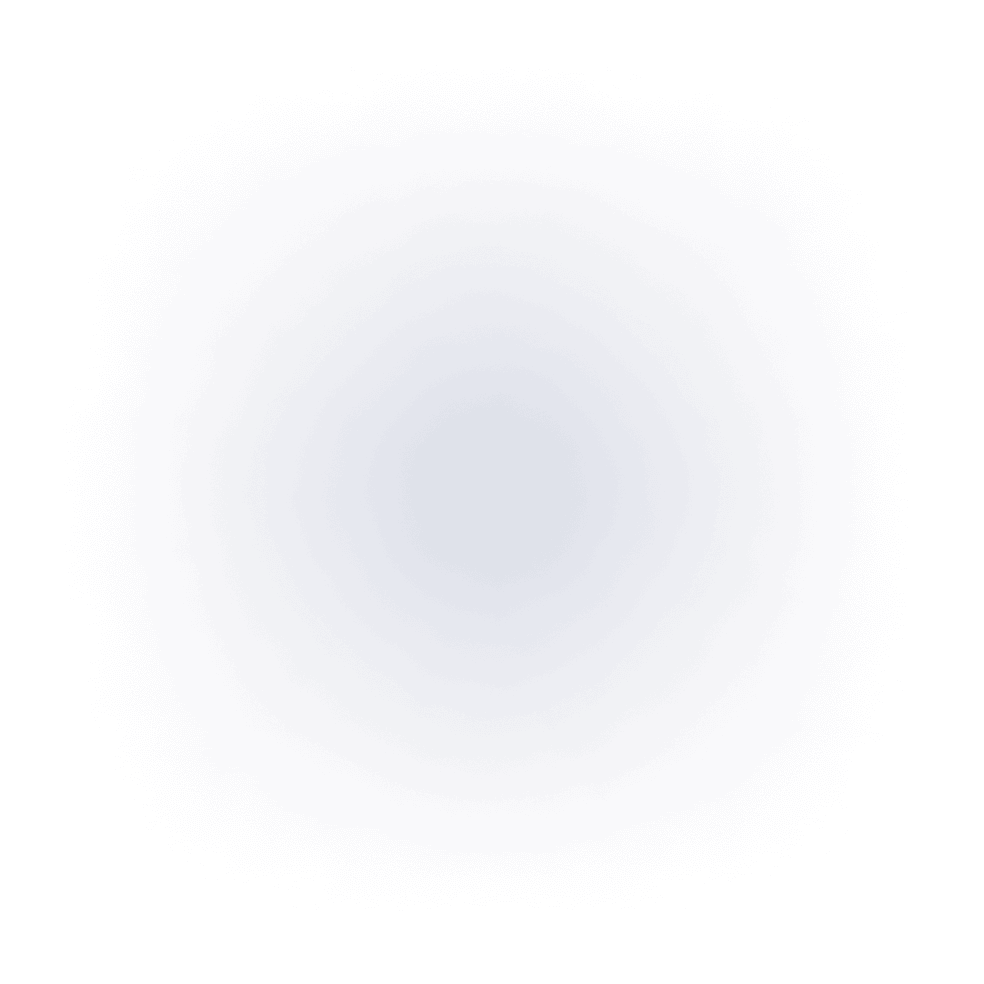SEO tactics are important for driving organic traffic to your website. However, several key SEO factors play an important role including on-page SEO, off-page SEO, and technical SEO. While these terms may sound similar each has a different function. That contributes to improving your website’s overall SEO performance. This blog will help you understand what is on-page SEO and how to perform on-page optimization effectively.
What Is On-Page SEO?
If you are wondering what is on-page SEO, then here are your answers. On-page SEO is optimizing individual pages on your website. That helps you to rank higher in search engine results. This technique involves optimizing your web page’s content, structure, and technical elements. That makes your website search engine-friendly and user-friendly.
Imagine your website as a shop. With On-page SEO tactics, you arrange your shop, attach labels to products, and ensure your customers can easily find what they are looking for. On-page SEO does the same thing. It helps search engines understand your content and puts your site in front of target audiences. As a result, you can attract the target audiences while ranking on top of the SERP.
How to Do On-Page Optimization
Here are the key elements of On-Page SEO and how to optimize them:
1. Keyword Research and use relevant Keywords
Keywords are words or phrases that people type into search engines. And search enter the phrases when they are looking for information on products, or services. Keyword is a bridge between the user’s search and the content on your website. Using relevant keywords helps search engines understand your website’s content and rank it accordingly.
For example, when you run a software development company then potential customers might search for terms like “software development company” or “IT company near me.” These keywords in your content help you to improve your site’s visibility on search engine results pages (SERPs).
How to Choose the Right Keywords
- Relevance: You need to ensure that your keywords are closely related to your products, services, or industry.
- Search Volume: Also, your target keywords that several people are searching aren’t too competitive.
- Intent: Focus on keywords that match what users intend to find or purchase.
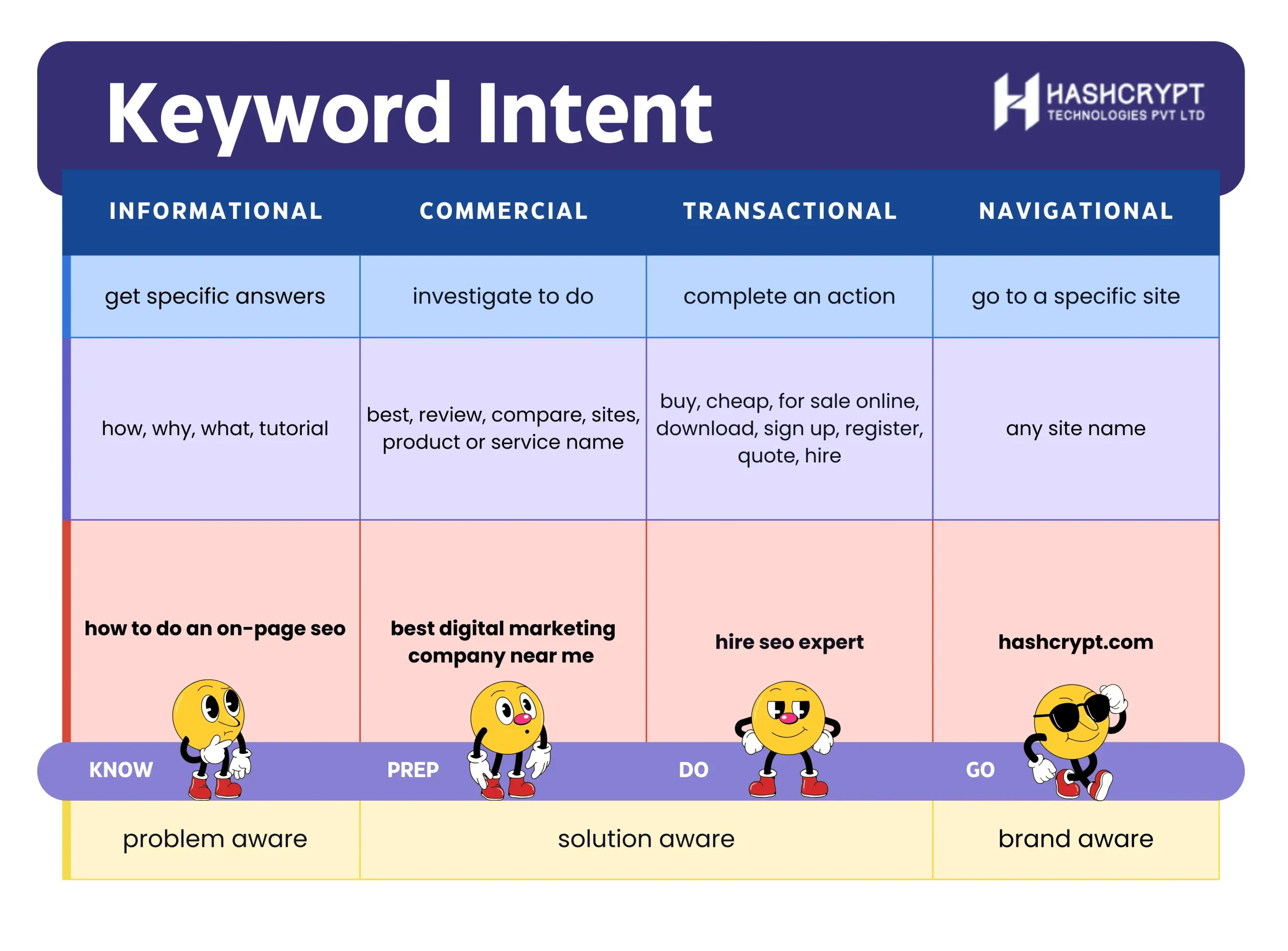
- Competitor Research: You need to rank top with the keywords through which your competitors are ranking. So, you need to analyze the keywords which your competitor using.
Tips:
- Use primary keywords in the title, headings, and first 100 words.
- Avoid keyword stuffing; use synonyms and related terms.
- Long-tail keywords are phrases that help you rank higher and attract more visitors than short-tail keywords.
2. Write Engaging Title Tags
A title tag is the clickable headline of your page. This title appears in search engine results. Through this, your users get a preview of what your webpage is about. This is the most important on-page SEO element. Because it directly influences whether users click on your link or not. A well-optimized title tag should be clear, and catchy, and include your primary keyword to improve visibility and rankings.
How to Write Effective Title Tags:
- Include Your Main Keyword: You need to keep your primary keyword near the beginning of the title tag. That makes your title more SEO-friendly.
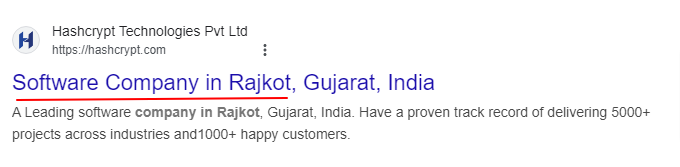
- Keep It Short and Descriptive: Your title does not exit the 50-60 characters. That ensures it displays fully in search results.
- Make It Attention-Grabbing: Use attention-grabbing wording that helps you to create curiosity to encourage users to click.
- Use Proper Capitalization: Capitalize important words for better readability and professionalism.
Example:
“How to Set Up Google Analytics 4(GA4) on Your Website”
This title clearly explains the topic while including the main keyword “Google Analytics”
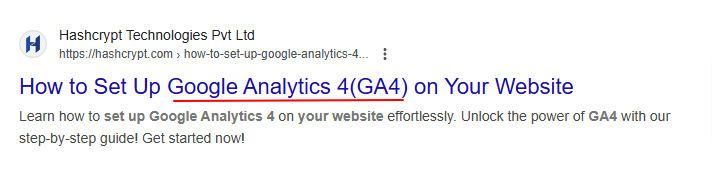
With these title tags, you can boost your website’s click-through rate (CTR) and improve your search engine rankings.
3. Create Compelling Meta Descriptions
A meta description is a summary of a webpage content. This summary appears under the title tag in search engine results. Meta description gives users a brief overview of the webpage of what they can expect if they click the link. A meta description plays a critical role in improving click-through rates (CTR) while attracting users’ attention.
How to Write Effective Meta Descriptions:
- Be Clear and Informative: Write a clear summary that clearly describes the content of the page.
- Include Your Main Keyword: You must use your primary keyword naturally that shows relevance to the search query.

- Keep It Short but Detailed: You must make sure that your meta description contains 150-160 characters. As a result, your description doesn’t get cut off in search results.
- Create a Call-to-Action (CTA): Add action-oriented phrases like “Learn More,” “Discover,” or “Get Started”. That encourages the users and readers to click.
- Focus on User Intent: You need to think about what users are searching for. And create content that solves their problems.
4. Publish High-Quality Content
Content is the heart of On-Page SEO. So, you need to create valuable, informative content. And make sure it has well-written content that answers users’ questions. Also, make sure it contains the focused keywords. But not over-optimized it.
Tips:
- Use clear headings and make sure they include the focused keyword.
- You need to add the bullet points through which you keep engaging your readers.
- To provide the best user experiences add examples, facts, or statistics.
- Keep sentences short and easy to read.
5. Use Proper Header Tags (H1, H2, H3…)
Header tags are essential elements. That helps you structure your web content and turn your web-content SEO friendly. Header tags help you organize your information. Also, make it easy for your readers and search engines to which they easily understand the main topics and subtopics on a page.
How to Use Header Tags Correctly:
1. H1 – Main Title:
On web pages, your H1 is your main title. It should be unique and must include your primary keyword. Make sure you avoid using more than one H1 tag per page.
2. H2 – Main Subheadings:
H2 tags are used for major sections or key points that support your main topic. You can act like chapter titles.
3. H3 – Subsections Under H2:
H3 tags are points that are used under H2 subheadings. This tags add more detail for specific sections.
4. H4 and Beyond:
H4, H5, and H6 tags are used when you have multiple subtopics within an H3 subheading.
Tips for Using Header Tags:
- Keep web page or article headers relevant and clear.
- Make sure focused keywords are added naturally in headings but avoid keyword stuffing.
- Use your headers that guide readers through your content logically.
By using header tags logically you can able to create well-structured, engaging, and SEO-friendly content. This helps your content to rank higher on SERP.
6. Optimize URLs
A well-structured URL improves search engine rankings and provides the best user experience. Even clean and descriptive URLs make it easy for both users and search engines. And with the URL you can easily understand the content of a web page.
How to Create a Clean and Descriptive URL:
- Use Keywords: To create a clean and descriptive URL you need to include a primary keyword. Through this, you can allow search engines to understand the page’s focus.
- Avoid Special Characters: Also, make sure symbols, numbers, and random strings of characters are not used in URLs. That confuses users and search engines.
- Keep It Short and Simple: A shorter URL is easier to remember and share. That’s why make sure to keep it short and simple.
- Use Hyphens, Not Underscores: Use hyphens (“-”) to separate words. Because search engines interpret hyphens as spaces.
Examples of Good and Bad URLs:
✅ Good Example:
www.example.com/on-page-seo-guide
This URL is clear, and descriptive, and includes the keyword “on-page SEO guide.
❌ Bad Example:
www.example.com/post-123456xyz
This URL is confusing, non-descriptive, and offers no clue about the page content.
7. Use Internal Links
Internal links are an important part of on-page SEO. This technique helps you to improve user experience and boosts search engine rankings. Also, this tactic includes creating hyperlinks within your website. That enables you to connect one page to another. Also, it helps users to navigate your site more easily.
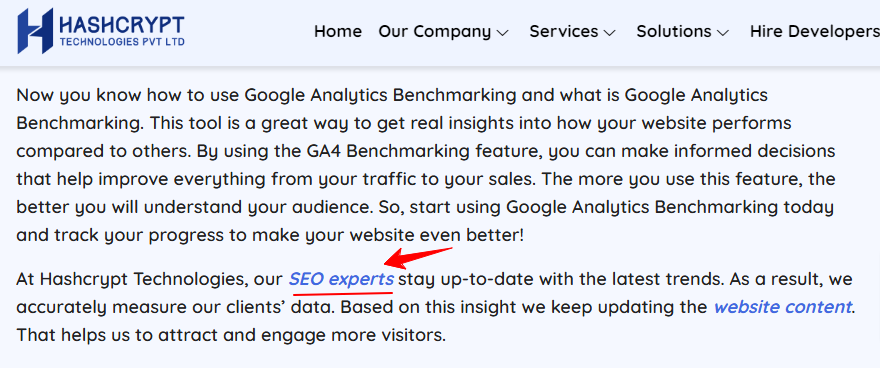
Best Practices for Internal Linking:
Use Descriptive Anchor Text:
Keep your anchor text clear and relevant to the linked page. And avoid terms like “click here” or “read more” as descriptive anchor text.
Link to Relevant Pages:
Connect to pages that are related to users. Because relevant linked pages help you to redirect users from one page to another page and provide the relevant links that connect with the linked page.
Keep It Natural:
Avoid forcing links and try to include them naturally within your content. That provides the best user experience to your users.
Limit the Number of Links:
Use a reasonable number of internal links to avoid users confusions or not confusing search engines as well.
Example:
Suppose you have a blog about digital marketing:
Good Internal Link: 👇
You may like: Top Digital Marketing Strategies for the Festive Season
8. Optimize Images
Images through you can engage your users while making your content more visually appealing, engaging, and easier to understand. However, large or poorly optimized images can slow down your website. Which also, affects user experience and search engine rankings. To balance performance we follow some image optimization tips:
Tips:
- Use descriptive file names (e.g., on-page-seo-guide.jpg).
- Add alt text (a brief description) for each image.
- Compress images to reduce file size.
- Use the Right Image Format
- JPEG: Best for photos and complex images.
- PNG: Great for images needing transparency.
- WebP: Modern format offering excellent compression and quality.
- For a better user experience enable lazy loading.
9. Improve Page Speed
A slow-loading website can frustrate users. That increases the bounce rate and decreases your engagement rate. Through this, it lost traffic and also negatively impacted search engine rankings. It also improves website speed that also, essential to enhancing user experience and boosting SEO performance.
How to Check Your Website Speed
To check your website performance you can use Google PageSpeed Insights, GTmetrix, or Pingdom. These tools provide you the detailed reports on loading times, performance scores, and recommendations for improvement.
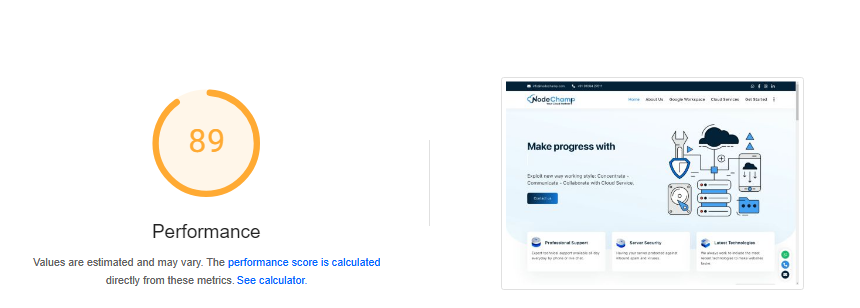
Tips to Improve Website Speed
- Compress Images: Reduce image file sizes that help you to improve loading speed.
- Use Caching Plugins: You can integrate caching plugins that help you store static versions of pages for faster loading.
- Minimize Code: Simplify HTML, CSS, and JavaScript that help you to speed up your site.
- Enable Browser Caching: Also, enable browser caching that allows browsers to save website files for quicker future visits.
- Use a Content Delivery Network (CDN): Deliver content from servers closest to users for faster access.
10. Make Your Website Mobile-Friendly
While increasing the use of mobile devices people are more likely to access your websites through smartphones and tablets. That’s why you need a mobile-friendly design.
Because a responsive design ensures your website automatically adjusts to fit any screen size. That helps you to provide an optimal browsing experience on desktops, tablets, and mobile devices. It also, improves readability, navigation, and overall user satisfaction.
With a mobile-friendly website, you keep engaging your readers. Also, a mobile responsive website helps you to improve search engine rankings.
At Hashcrypt Technologies we provide responsive web design services to enhance your user experience.
11. Add Schema Markup
Schema markup is a kind of structured data code. That added to your website and helps search engines understand your content more clearly. Even provides an additional context about your pages. That enables search engines to display rich snippets in search results.
These rich snippets include star ratings, product prices, event dates, business hours, and more. That makes your listings more attractive and informative.
For example, if you run a restaurant and add the schema markup. Then it helps you to display your menu, customer reviews, and operating hours directly in search results.
Schema markup helps you to enhance site visibility as well as improve click-through rates. Implementing schema markup enables your website to rank higher in search engines.
Why Is On-Page SEO Important?
Improves Visibility
If you optimize your website carefully while following all the tactics then there are higher chance for your website to appear at the top of search engine results pages (SERPs). Once your content is search engine friendly then more likely to rank your pages. As a result, when the target audience searches for the relevant products or services then they can easily find your website. And your business website stands out in an online platform.
Example:
You run a shooting sports agency and optimize your page with the keywords like “shooting range near me”. Then your site is more visible to people who are searching for shooting ranges.
Drives Organic Traffic
When you rank top of the search results. Then you can naturally lead to more clicks and visits from potential customers. As per that organic traffic refers to visitors who find your website through unpaid search results. Because through On-page SEO, you can appear in front of the right audience. That drives the targeted traffic that is more likely to convert into customers.
Example:
Your website ranks on the first page of Google for “affordable web development services,” then you will attract more visitors. As a result, you can get the leads from the unpaid results.
Enhances User Experience
On-page SEO isn’t just about pleasing search engines. You also want to deliver a great experience for your website visitors. If your website is well-organized but not easy to navigate and takes time to load then the bounce rate increases. So, to keep your users engaged you want a user-friendly structure. As a result, visitors can find what they need quickly. And with a positive user experience, you can encourage your users to explore more of your content.
Best Practices:
- Use headings and subheadings that are clear as well as easily understood by the users.
- Keep the content easy to read with bullet points and short paragraphs.
- Also, ensure fast page loading speeds and mobile responsiveness.
Example:
eCommerce website with clear product categories, filters, and a simple checkout process. That keeps customers coming back to your website.
Boosts Credibility and Trust
Search engines like Google trust websites that are well-optimized. When your website is optimized and includes the relevant keywords, high-quality content, as well a secure browsing experience (HTTPS). Then it sends a positive signal to search engines. This trust translates into higher rankings and greater authority in your industry.
Example:
A business with an informative blog, positive customer reviews, and well-structured product pages appear more trustworthy to both users and search engines. To be listed at the top of search results gives users confidence that your site is trustworthy.
Conclusion
What is On-Page SEO is not a question anymore. With this blog, we understand the importance of SEO and how to do it to rank higher on search engine result pages. While following a few on-page SEO techniques carefully you can easily optimize your web page that enables you to rank higher.
Even our SEO expert helps you with on-page SEO. That enables you to be visible in front of the right audiences with the right keywords. Also, improve your website through which your website visitors keep engaged. So, hire our SEO Expert and improve your on-page SEO.