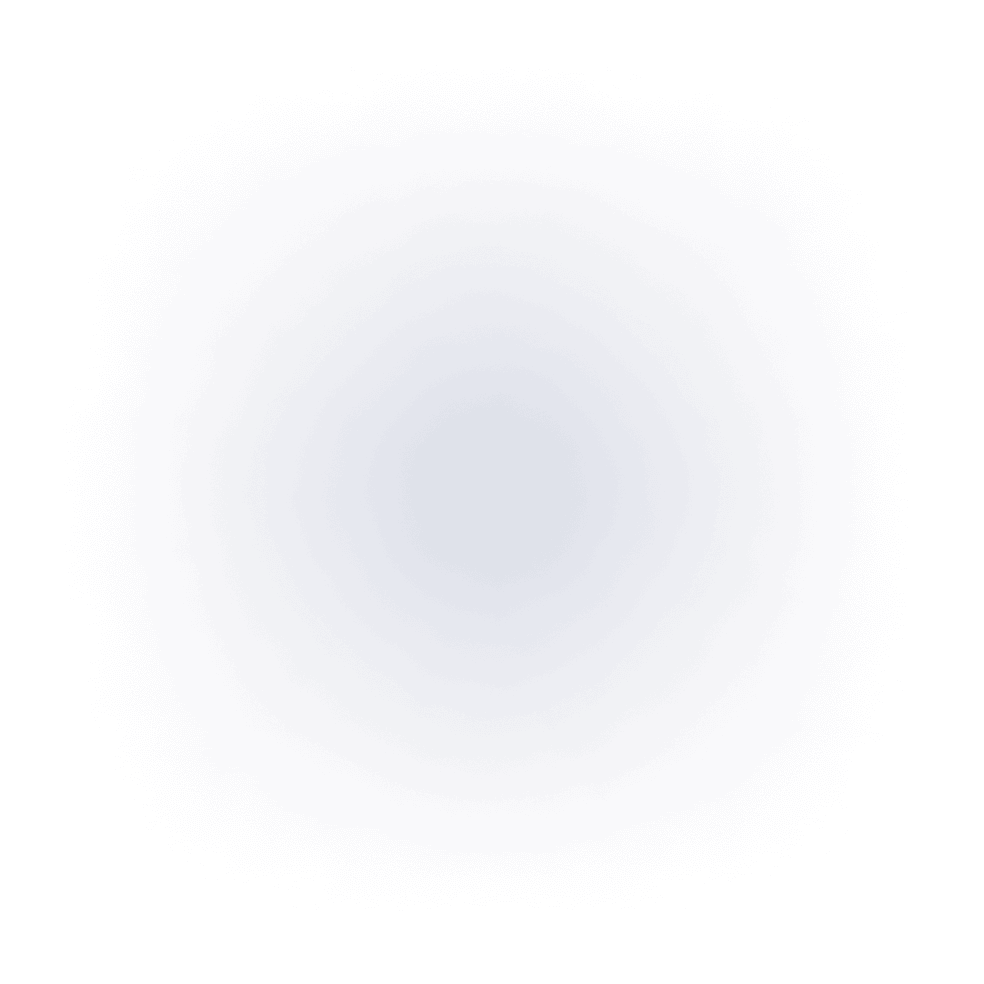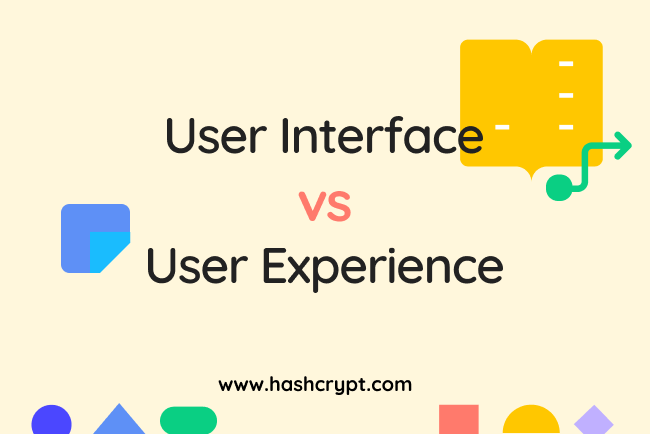Introduction
Have you ever wondered what goes into creating a user-friendly website or app? The answer involves two closely related design fields: UX and UI design. But what exactly do these terms mean, and how are they different?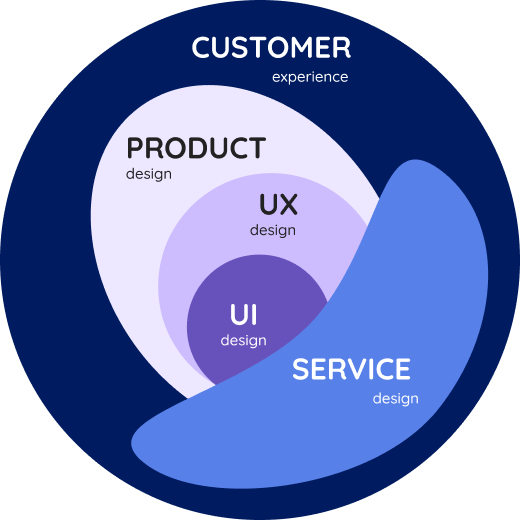
UX Design or User Experience Design
- Focuses on the user’s overall experience with the product.
- It considers how users interact with the product and how easy it is to use for them also how pleasurable it is to use.
- UX designers are like architects who plan the flow, layout and functionality of a product.
Key Elements of UX Design
- User Research: Understanding the needs, behaviors, and motivations of users through research.
- Information Architecture: Organizing and structuring simple content to ensure users can find information easily.
- Wire framing and Prototyping: Creating blueprints and models of the product to test functionality and flow to make better design experience.
UI Design or User Interface Design
- Focuses on the visual look & feel of the product.
- It considers things like the colors, typography, layout and imagery of a product.
- UI designers are like graphic designers who create the visual elements that users see & interact with.
Key Elements of UI Design
- Visual Design: Choosing colors, icons, fonts and layouts to create a beautiful and attractive interface.
- Typography and Imagery: Selecting fonts that are easy to read and using images and icons that improves the user experience.
- Responsive Design: Ensuring the interface works well on different devices and different screen sizes.
- How easy it is for users to find the clothes they’re looking for
- How easy it is to add clothes to their cart while shopping
- How easy it is to complete a purchase or payment process
- The overall look and feel of the website
- The typography and color scheme
- The layout of the product and other pages in website
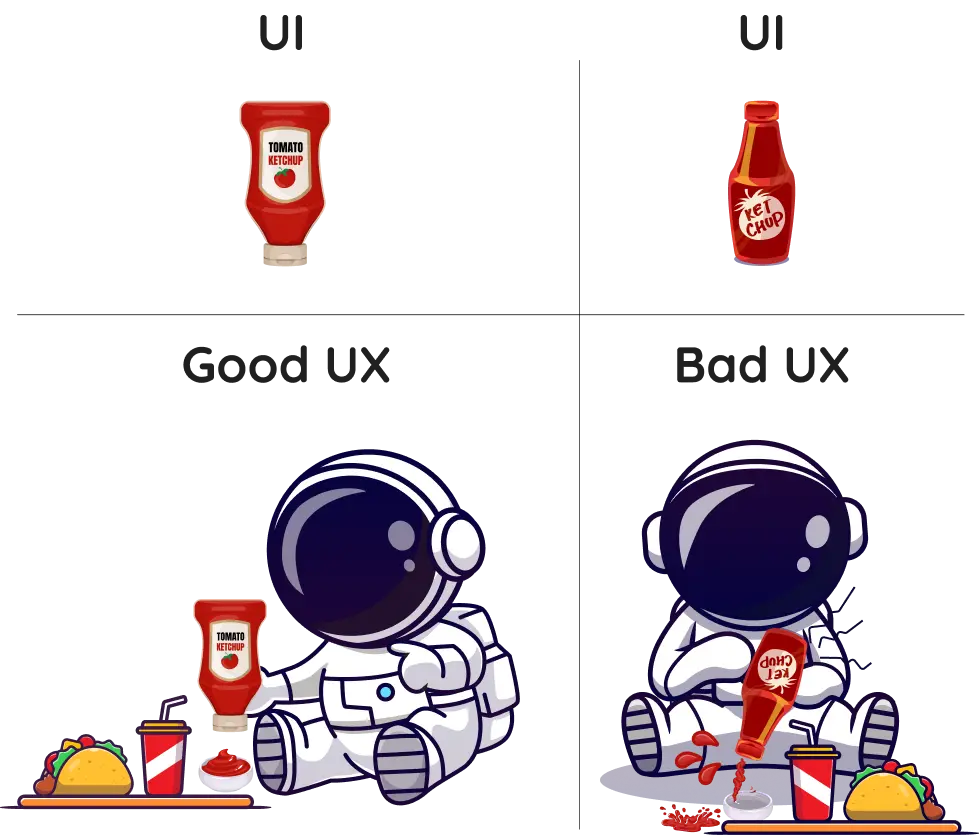
Here are some tips for beginners who interested in UX and UI design
- Learn the basics of both UX and UI design. There are many resources available online and in libraries to help you get started.
- Practice makes your skills perfect. There are many ways to practice UX and UI design, such as working on personal projects or to work for the local organizations.
- Get feedback on your work. Share your designs with others and get their feedback. This will help you improve your skills and think from others point of view.
Collaboration Between UX and UI Designers
- Iterative Process: Both UX and UI design involve iterative processes of research, design, testing, and refinement to create a product that meets user needs and goals.
- Communication: Clear communication between UX and UI designers is crucial to ensure that design decisions align with user research findings and usability goals.
- Shared Goals: Both UX and UI designers share the common goal of creating a positive user experience, although their focus areas (usability vs. aesthetics) may differ.