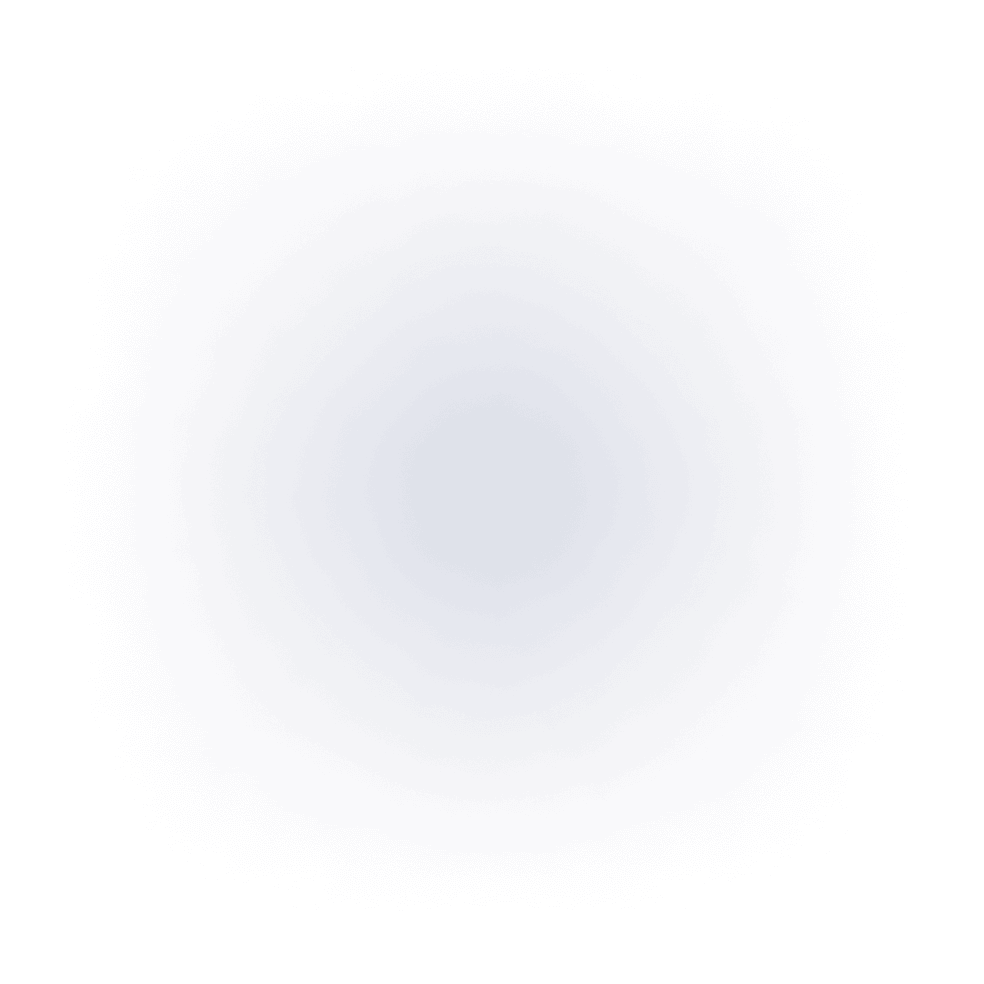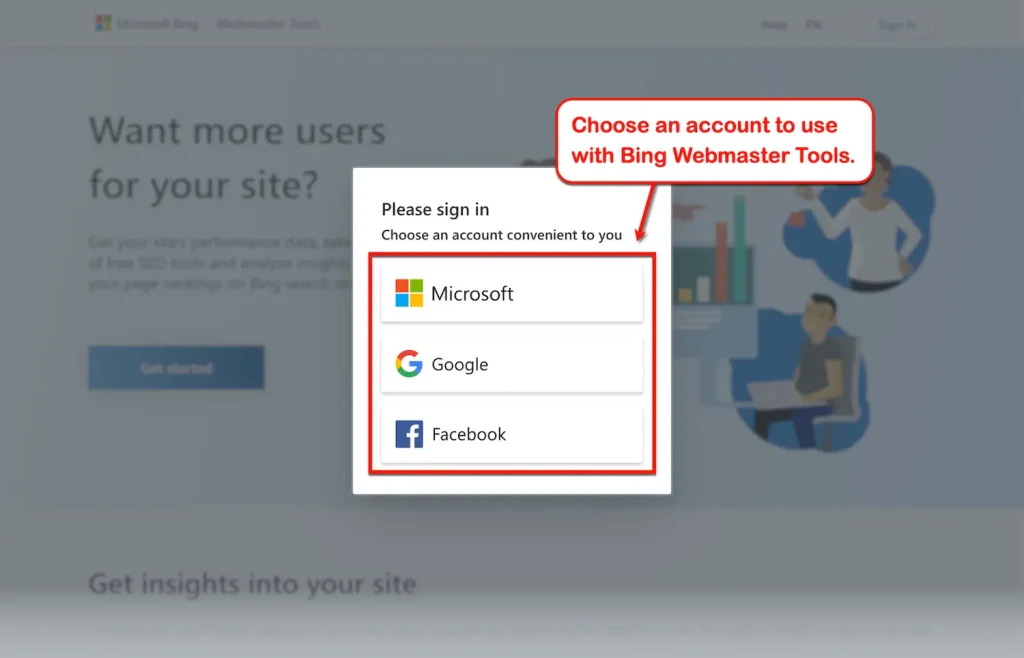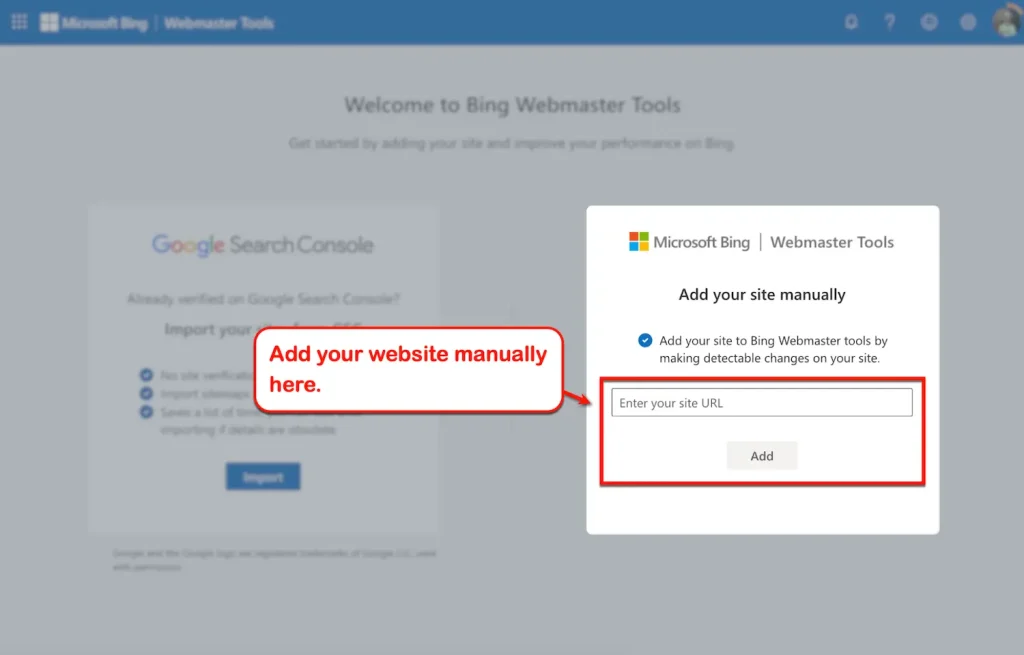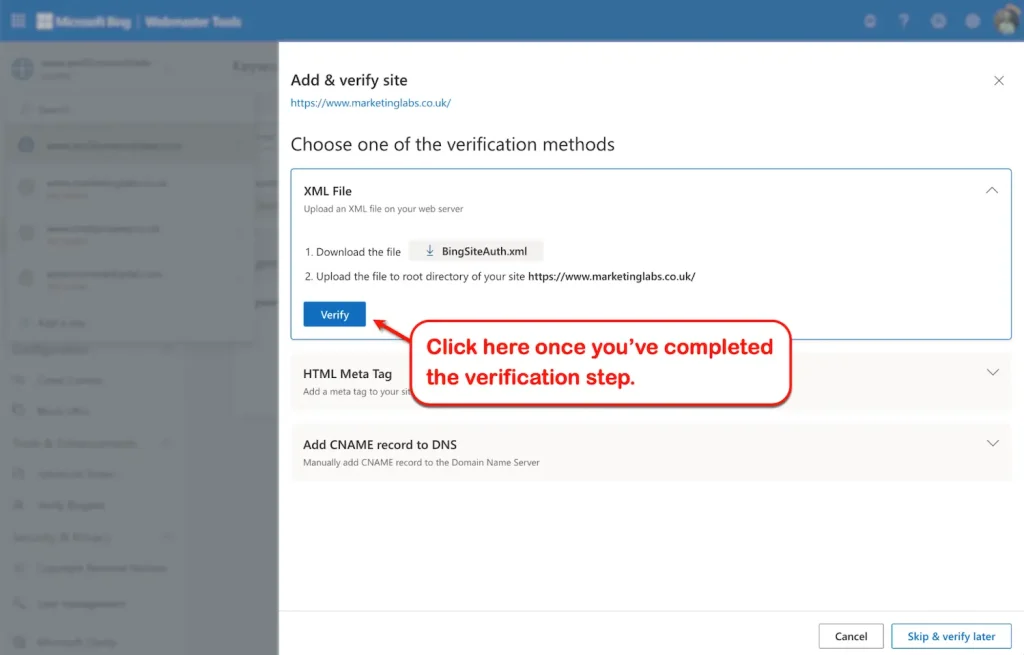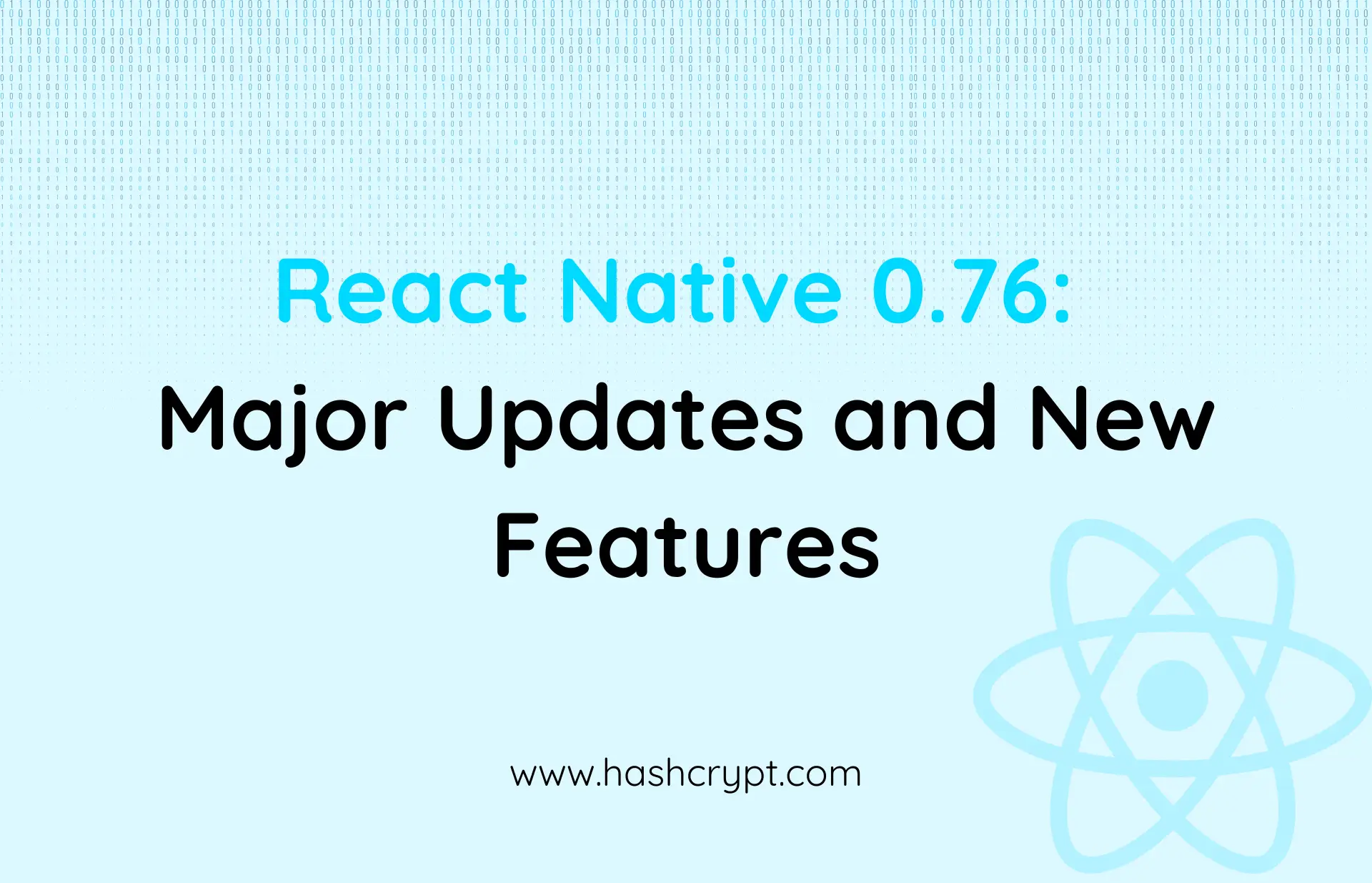Did you set up Bing Webmaster tools for your website? Not yet, then set up now. Because for the first time in 10 years, Google’s global search market share dropped below 90% in the last quarter of 2024. Interestingly, in the U.S., Google hit an all-time high of over 90% in November 2024, according to StatCounter.
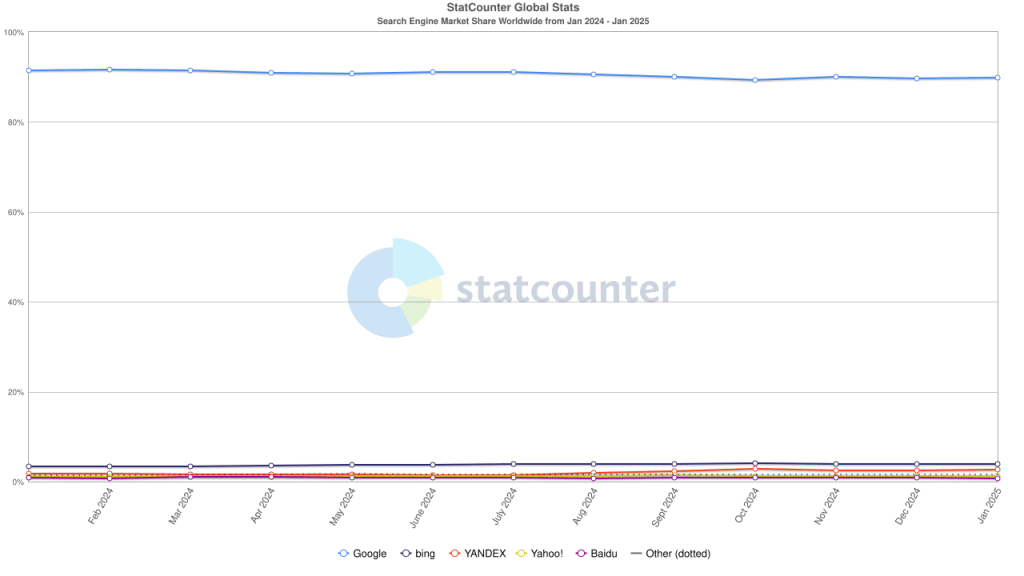
While Google still dominates, other search engines are growing. Bing, for example, increased its market share from 3.37% to 3.93% in just one year. Although that seems small compared to Google. But Bing powers several other platforms including ChatGPT Search. That makes it an important player in the search industry.
This shift means that businesses and website owners can no longer focus only on Google. To maximize visibility and reach more potential users, it’s important to optimize for alternative search engines like Bing. One of the best ways to do this is to set up Bing Webmaster Tools.
In this guide, lets discover how to set up bing webmaster step-by-step. So, you can track your site’s performance, fix SEO issues, and improve your Bing search rankings. Let’s get started!
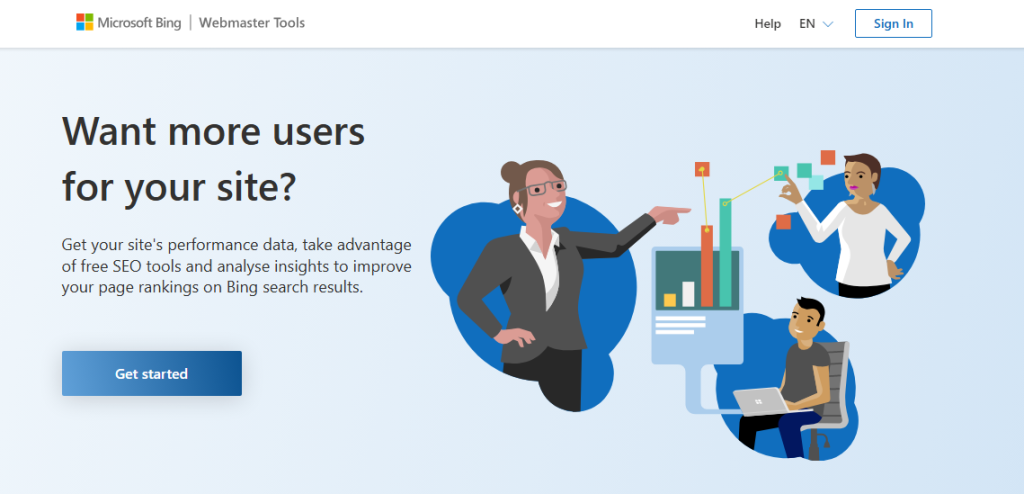
What are Bing Webmaster Tools?
Bing Webmaster Tools is a free SEO tool by Microsoft. With these tools website owners track, manage, and optimize their website’s performance on Bing Search. Whether you run a business website, blog, or eCommerce store, this tool gives you valuable insights. With this insight, you can improve your search rankings and attract more visitors from Bing.
Key Features of Bing Webmaster Tools
- Monitor Website Performance – With Bing webmaster, you can see how your site appears on Bing and track search rankings.
- Optimize Crawling and Indexing – You are able to optimize the crawl pages and solve errors that prevent pages from indexing in search results.
- Submit Sitemaps – Speed up indexing by letting Bing discover your pages faster.
- Check Backlinks – Analyze which websites link to you and improve your link-building strategy.
- Track Keyword Rankings – You can get the data of search queries, clicks, and impressions. That helps you to optimize your SEO.
- Import Data from Google Search Console – Easily transfer existing SEO insights from google search console for a seamless setup.
Although Google is the most popular search engine, Bing holds a significant share of the search market – especially in the U.S. and on Microsoft devices (Windows, Edge browser, Cortana, etc.). If you are ignoring Bing means missing out on potential traffic from millions of users who search on Bing daily.
By setting up Bing Webmaster Tools, you gain full control over your website’s performance in Bing Search. That ensures your business reaches a wider audience beyond Google.
How to Set Up Bing Webmaster Tools on a Website
Step 1: Create a Bing Webmaster Tools Account
To set up Bing Webmaster Tools, follow these steps:
- Go to Bing Webmaster Tools
- Sign in or Get Started using a Microsoft, Google, or Facebook account
- If you don’t have an account, click “Create one” and follow the steps
Step 2: Add Your Website to Bing Webmaster Tools
Once signed in, you need to add your website:
- Click on “Add a Site”
- Enter your website URL (e.g., www.yoursite.com)
- Choose a verification method (Manual or Import from Google)
Step 3: Verify Website Ownership (Manual Method)
If you did not use Google Search Console, you can verify your site manually:
1st Option: Upload an XML File
- Download the XML file that is given in the Bing Webmaster tools.
- Now go to the website and upload it to the root directory.
- Then come again to the Bing Webmaster and Click “Verify”.
2nd Option: HTML Meta Tag
- Copy the meta tag provided by Bing.
- Paste it inside the section of your website’s homepage.
- After that go to Bing Webmaster Tools and click “Verify”.
3rd Option: Add a CNAME Record to the DNS
- Here in the Bing Master, you can get the option you set up a Bing webmaster through the CNAME record.
- Copy the records and Go to your domain registrar (e.g., GoDaddy, Namecheap)
- Add a copied CNAME record as provided by Bing and save the record.
- Come back to Bing Webmaster to verify data.
Step 4: Import Website from Google Search Console (Easy Method)
If you already use Google Search Console, you can setup Bing Webmaster Tools easily:
- Click on “Import” to import your sites from Google Search Console.
- Sign in with your Google account and click on “Allow” to share the data.
- Select the website and click “Import”
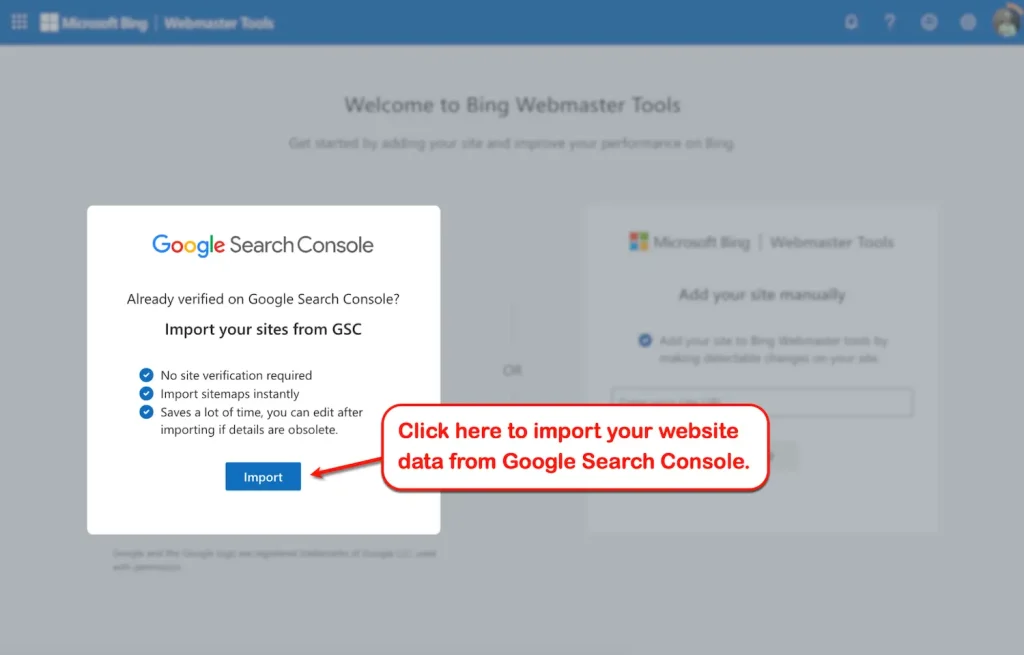
This is the fastest way to set up Bing Webmaster Tools without manual verification.
Also Read: How to Set Up Google Search Console: A Complete Step-by-Step Guide
Step 5: Submit Your Sitemap
Now time to tell search engines about your sites. For indexing your pages you need to submit your sites. A sitemap helps Bing understand your website better. To submit it:
- Click on Sitemaps in the left menu
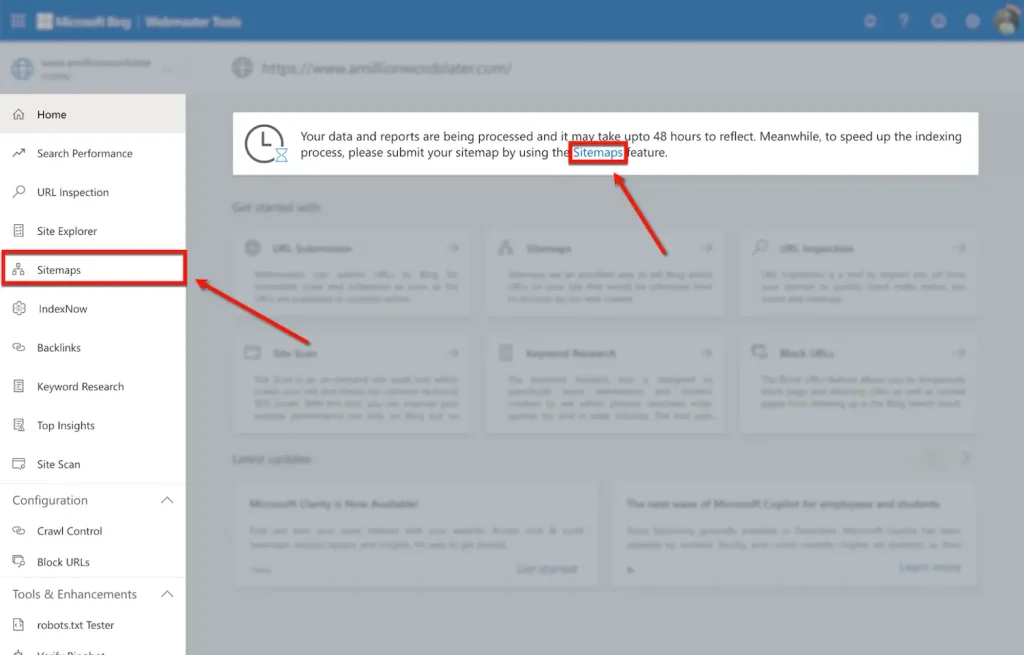
- Enter your sitemap URL (e.g., https://yourwebsite.com/sitemap.xml)
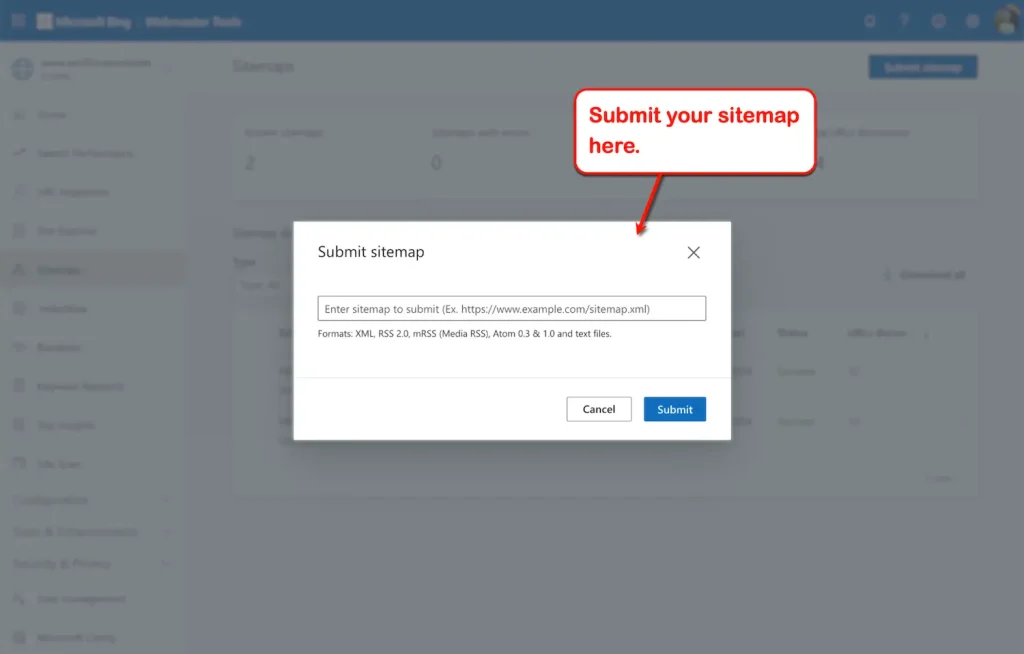
- Click Submit
This helps Bing index your pages faster.
Step 6: Exploring Bing Webmaster Tools Features
Once Bing Webmaster Tools crawls and indexes your site, you can start using its key features to improve SEO and search performance:
- Search Performance – Track clicks, impressions, CTR, and keywords to see how your site ranks on Bing.
- SEO Reports – Identify and fix website issues like broken links, missing tags, and page speed problems.
- URL Inspection – Check if a page is indexed and request re-crawling for updates.
- Site Scan – Run a complete SEO audit to detect errors, mobile issues, and security problems.
- Backlink Analysis – Monitor which websites link to yours and identify high-quality vs. harmful backlinks.
Using these tools helps you fix SEO issues, optimize your site, and improve rankings on Bing, leading to better visibility and traffic.
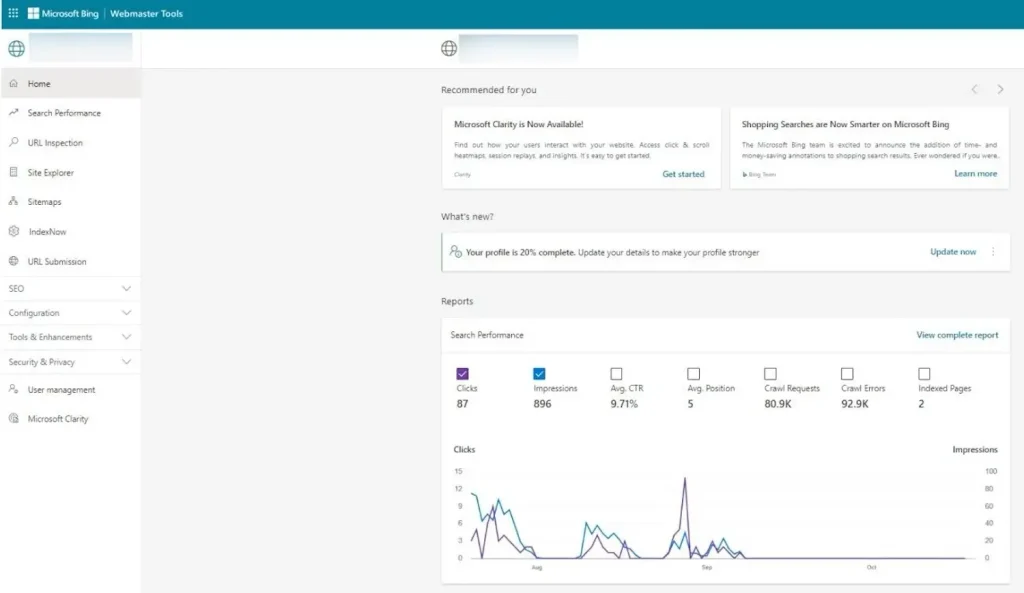
Best Bing Webmaster Tools
Once you set up Bing Webmaster Tools, you gain access to powerful features that help you optimize your website’s visibility in Bing Search. These tools allow you to analyze, troubleshoot, and enhance your site’s SEO performance. That ensures better rankings and increased traffic.
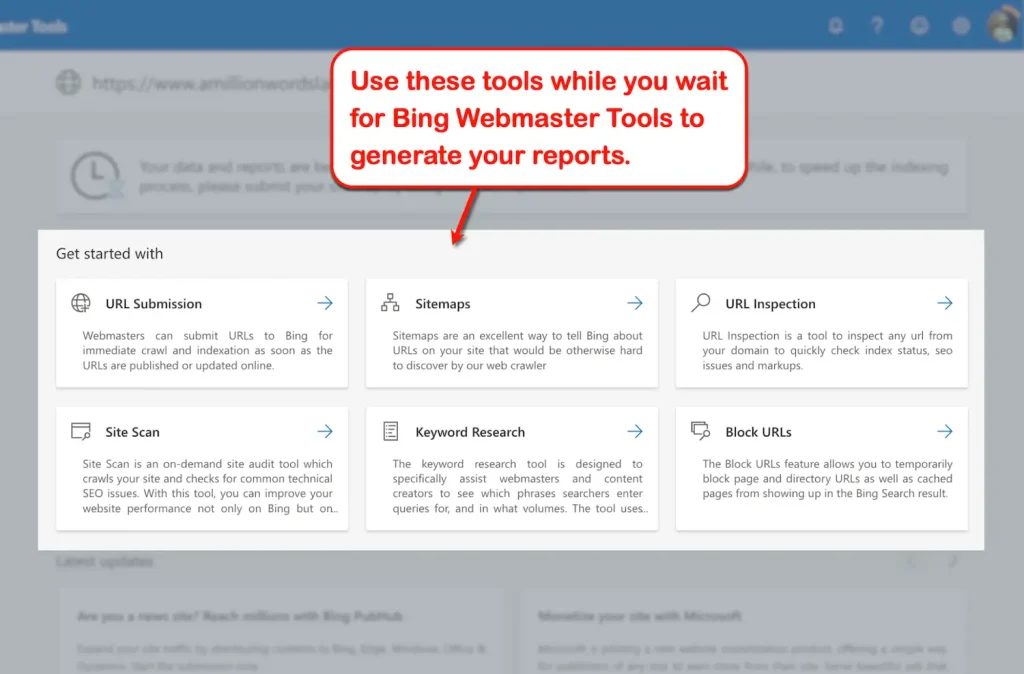
1. URL Submission
Bing’s URL Submission tool is one of the quickest ways to get your new or updated pages indexed. Instead of waiting for Bing’s bots to discover your content, you can manually submit URLs for faster indexing.
Why is this important?
- Helps new pages appear in search results faster.
- Ensures updated content is recognized by Bing.
- Allows you to submit up to 10,000 URLs per day for verified websites.
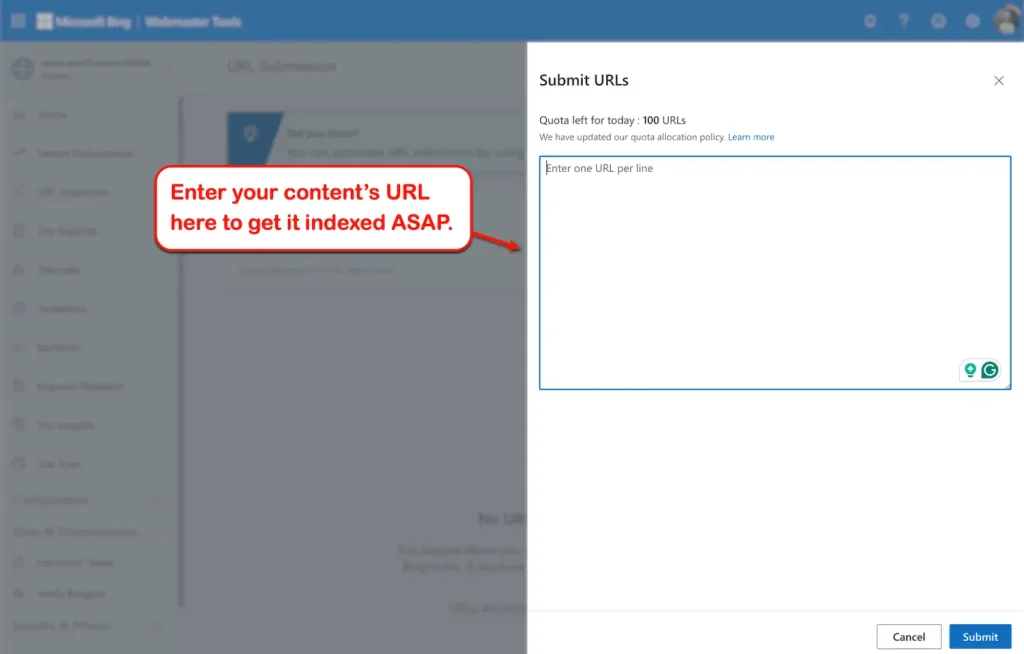
🔍 Pro Tip: Use this tool every time you publish a new blog post, landing page, or product update. That accelerates your indexing process.
2. Sitemaps
A sitemap is a structured list of all your website’s important pages. That makes it easier for search engines like Bing to crawl and index your site effectively. Submitting a sitemap in Bing Webmaster Tools ensures that all your essential pages are discoverable.
Why is this important?
- Ensures Bing can crawl and index your entire website.
- That helps search engines understand your site’s structure and hierarchy.
- Improves visibility for frequently updated pages.
🔍 Pro Tip: Always keep your XML sitemap updated and resubmit it whenever you make significant changes to your site.
3. URL Inspection
The URL Inspection tool lets you check if Bing has indexed a specific page and provides insights into how Bing’s crawler views your site.
Why is this important?
- Confirms whether your pages are indexed or blocked.
- Helps diagnose crawling and indexing issues.
- Shows optimization insights to improve rankings.
First, enter the URL of your website in the URL inspection box.
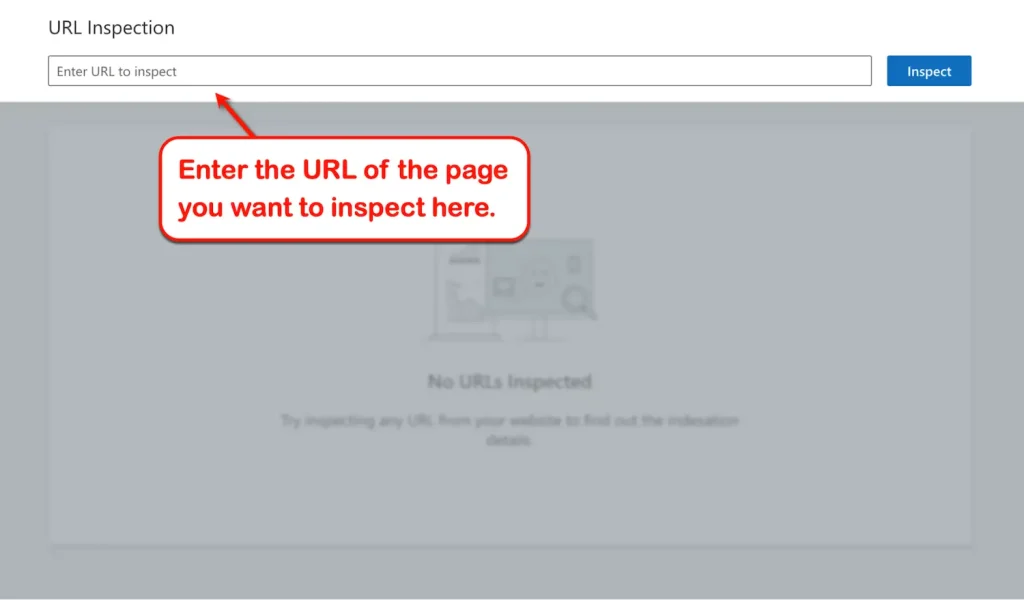
Within seconds, you can get the report with the instructions to fix it.
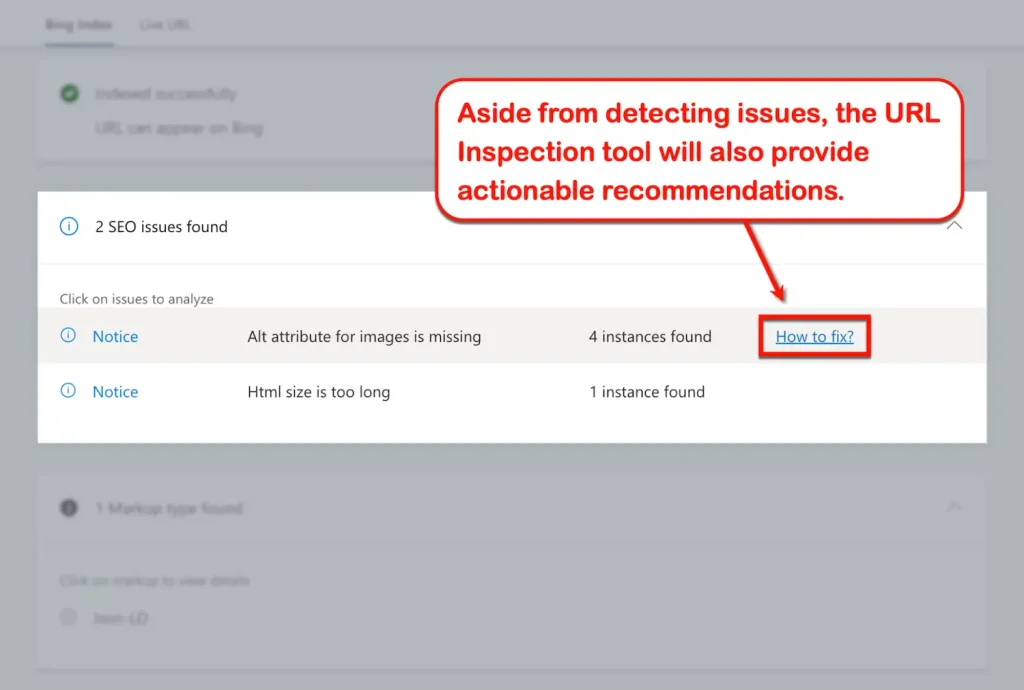
🔍 Pro Tip: If a page isn’t indexed, check for crawl errors and use the URL Submission tool to request indexing.
4. Site Scan
A well-optimized website is important for higher search rankings. The Site Scan tool works like an SEO audit, scanning your website for technical issues. That might impact your visibility on Bing.
Why is this important?
- Identifies broken links, duplicate content, and mobile-friendliness issues.
- It helps you fix crawl errors and on-page SEO problems.
- Improves overall site health and performance.
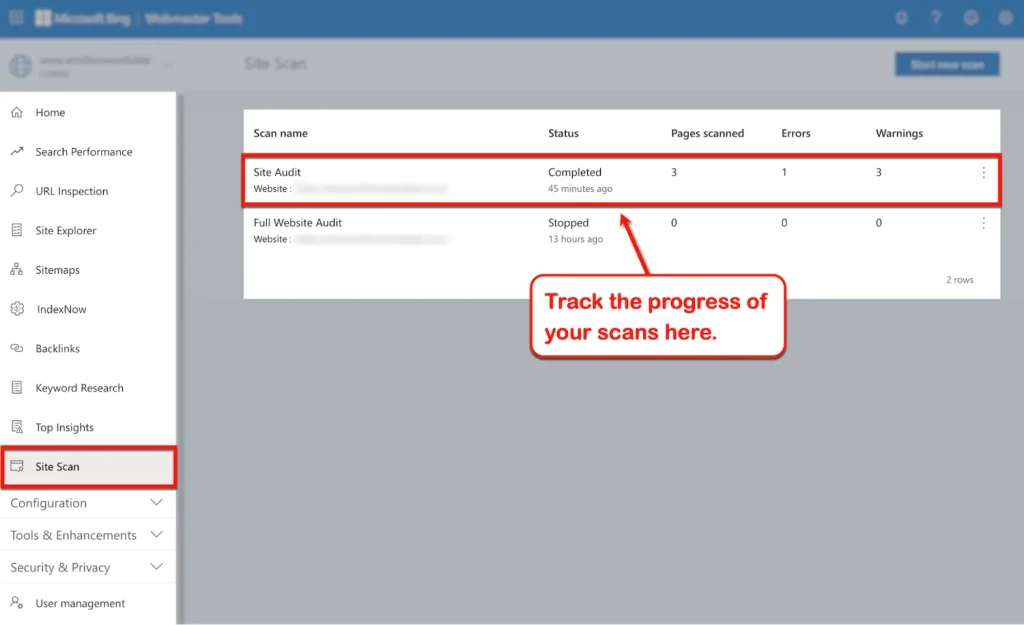
🔍 Pro Tip: Run a site scan monthly to stay on top of your SEO health and fix issues before they hurt your rankings.
5. Keyword Research
Bing’s Keyword Research tool provides insights into the search terms people are using. That helps you to create SEO-optimized content based on real user data.
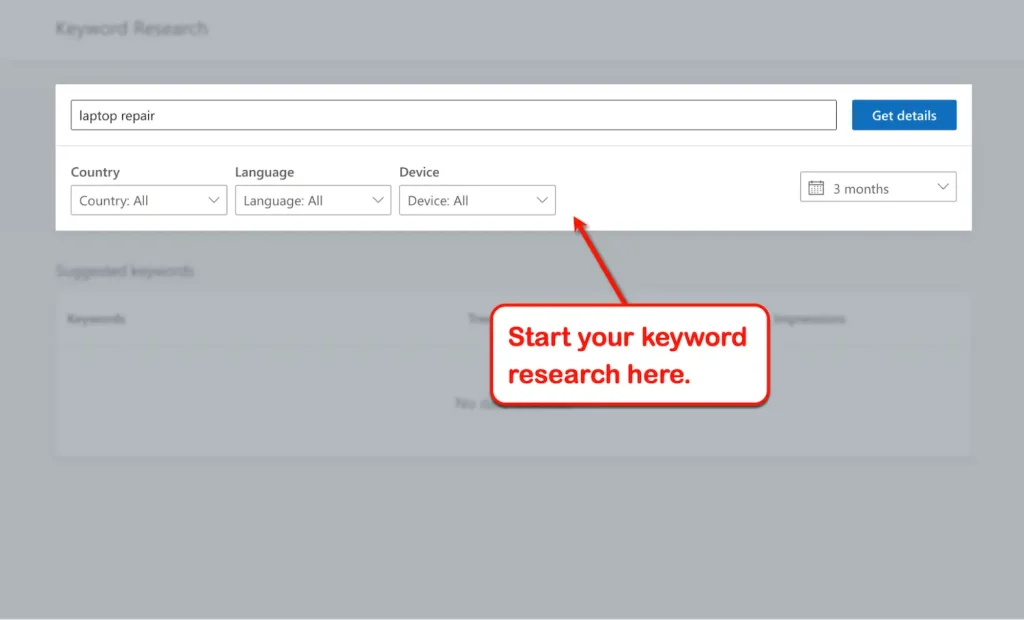
Why is this important?
- Helps you to find relevant keywords with high search volume.
- Provides insights into Bing-specific search trends.
- Allows you to optimize content for higher rankings.
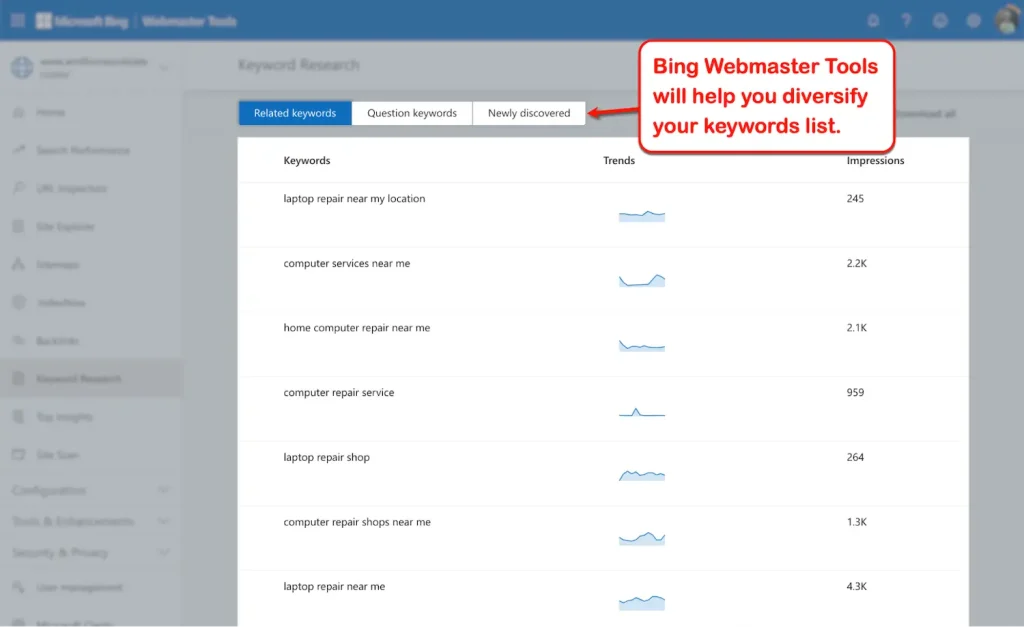
🔍 Pro Tip: Use these keywords strategically in your titles, meta descriptions, and content to improve search performance.
6. Block URLs
Not every page on your website needs to be indexed. With the Block URLs tool, you can prevent certain pages from appearing in Bing search results.
Why is this important?
- Through this, you can hide duplicate, outdated, or confidential content.
- Prevents indexing of admin pages, login pages, or low-value pages.
- Works instantly – no need to wait for Bing to recrawl.
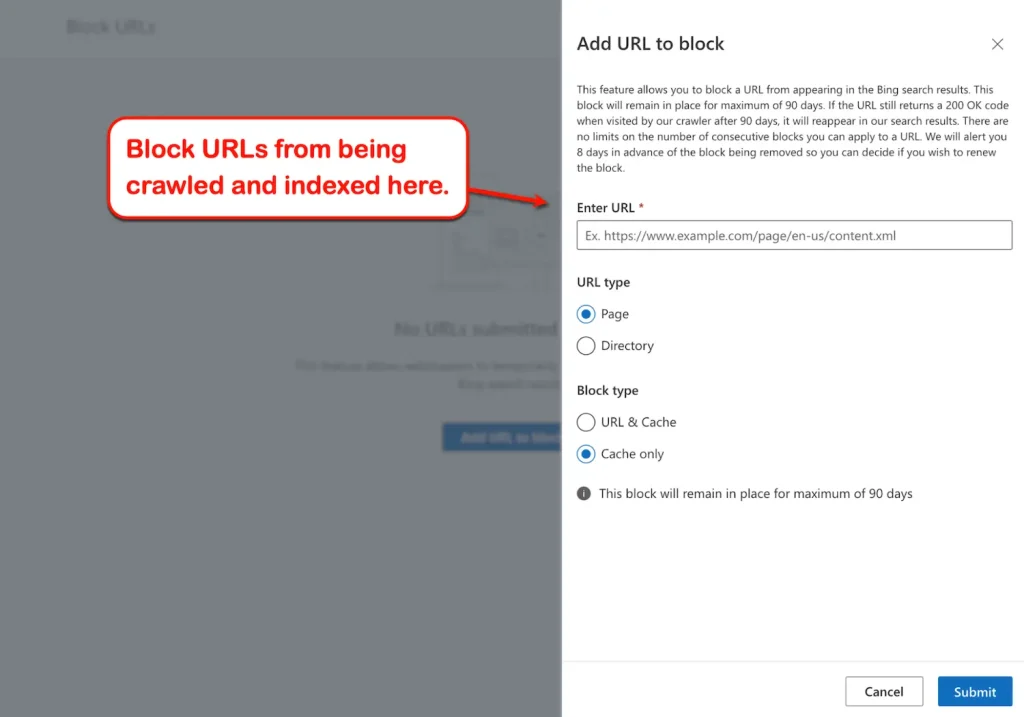
🔍 Pro Tip: Use robots.txt and meta tags for long-term control, but use Block URLs for immediate deindexing.
Conclusion
Setting up Bing Webmaster Tools is easy and important for Bing SEO. Whether you import from Google Search Console or verify manually, following these steps will help your website rank better on Bing.
Haven’t set up Bing Webmaster Tools yet? No worries and don’t miss out on Bing traffic. Hire our SEO expert today and take your website to the next level! Our SEO experts handle the setup for you, ensuring your site is fully optimized for Bing. Let’s get your website ranking higher and bring in more traffic.
If you found this blog helpful, feel free to share it with your friends and colleagues 🙂